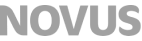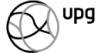Ineffective Merchandising Key Indicators
Planogram creation is manual and time consuming
You notice that your staff spends too much time creating, implementing and optimizing planograms.
Products are placed on shelves without sales analysis
Planograms are created based on agreements with suppliers and the intuition of the categorizer. This often results in lost sales and inefficient use of retail space.
There is no optimal product matrix
Most of the display is taken up by passive products.
Store display is controlled manually
A category manager or merchandiser travels to retail stores and inspects the display on the shelves. Or a store associate sends a photo of the shelf and claims it is fresh.
Low sales of related products
There is no increase in the sales of the main assortment due to the sale of related products.
Wrong placement of sales departments
"Dead zones" are created and sales decrease.
ABM Shelf solves the challenges of shelf space management

Create planograms quickly
ABM Shelf tools allow you to import planograms from Excel, create automatic layouts based on a rule, and modify them by dragging and dropping.

Shelf placement
based on analytics
Use a variety of tools and rules to create an outline based on data such as sales, margin, turnover, etc.
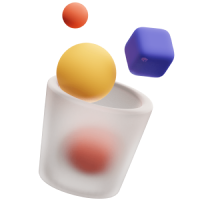
Effective placement
of related products
Increase partner sales by testing different placements

Control shelf display
with a mobile application
After the planogram is published, it is automatically sent as a task to the store associate. After completing the task, the store associate sends a photo of the current shelf.

Rapid rotation of merchandise on the shelves
Promotions and seasonal changes are done in a few steps and clicks.

Store cluster display management
You don't need to create a planogram for each store. Change the layout once in the fixture and all changes will be reflected in all stores in the cluster.
What will you get?
We appreciate that you are interested in our products. One of our employees will contact you shortly. Good day!