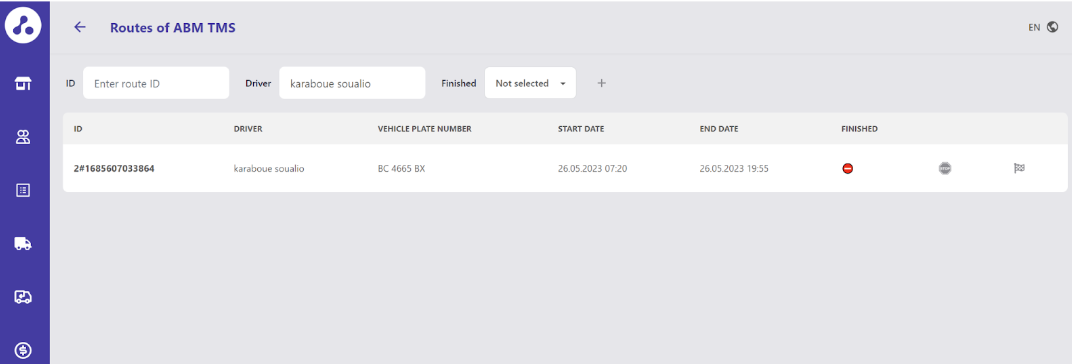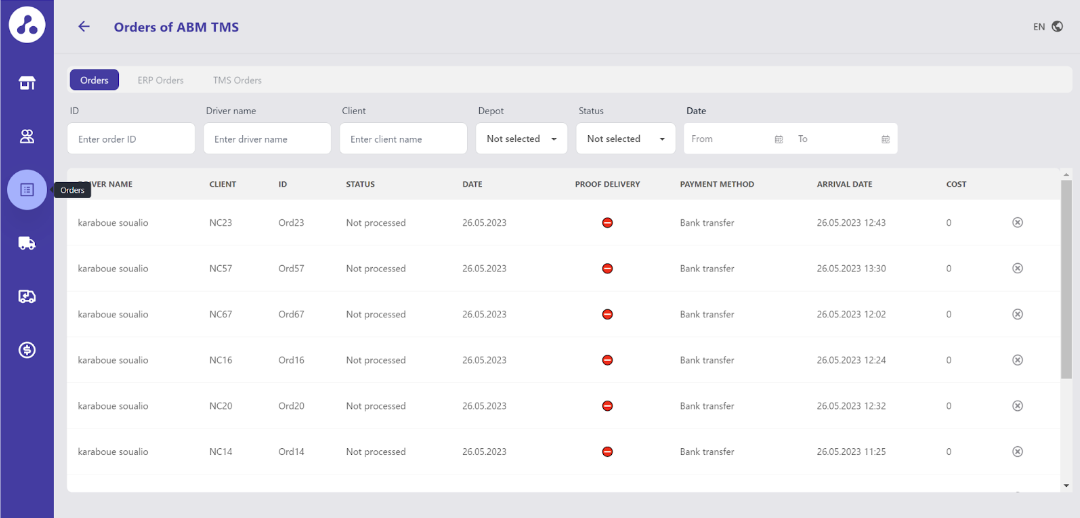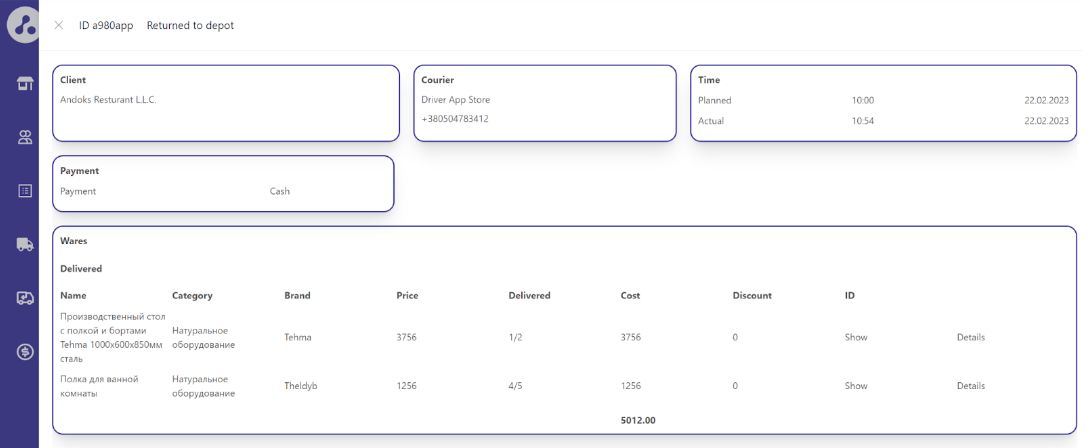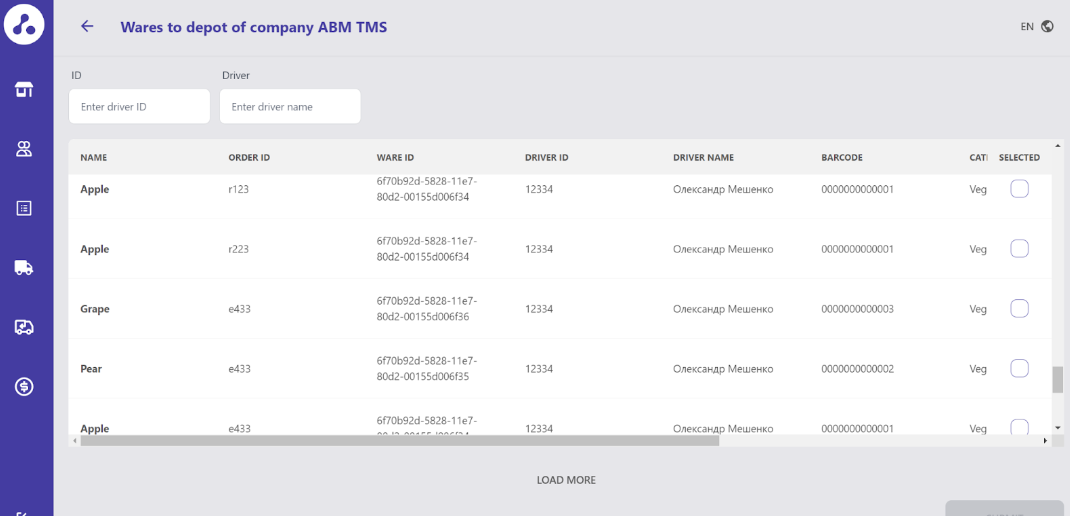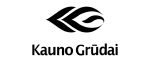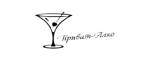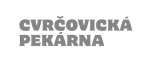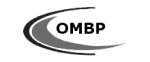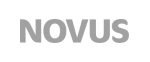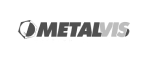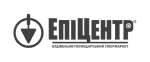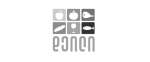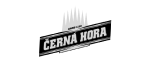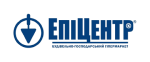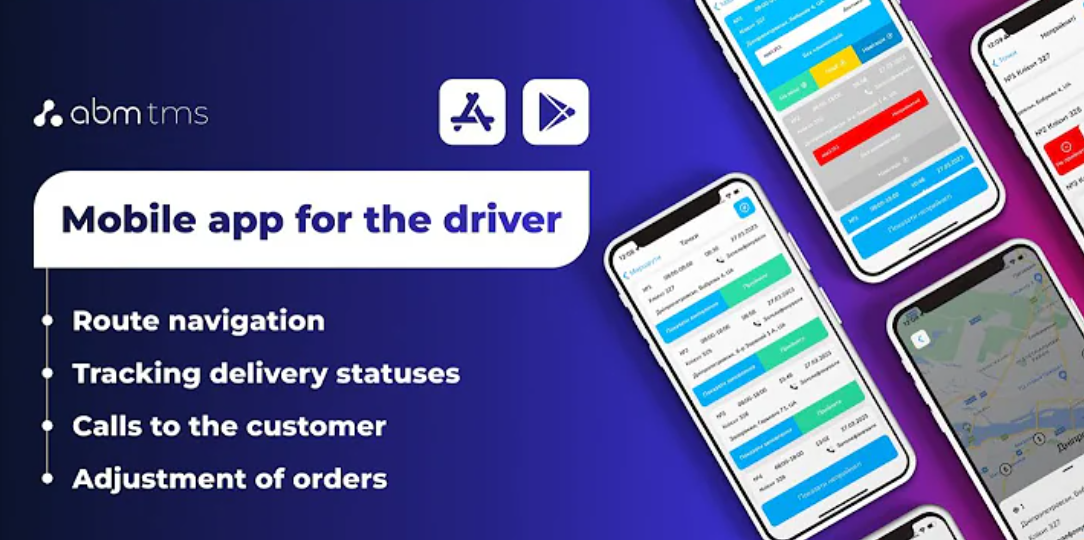Effects of Route Sense implementation
The results of carrier delivery automation
Assisting Companies in Enhancing the Carrier Delivery Process

Food & Beverages

DIY

3PL Operators

E-commerce

Pharmacies

Drogerie stores
Features of the mobile app for carriers
Available routes for the carrier
Order Management
Delivery of the order
Order statuses
Working with options and returns to the warehouse
List of routes in the logistician's admin panel
List of orders with statuses in the logistician's admin panel
Details on the order
List of orders to be returned to the warehouse

-
Additional Menu
In the additional menu, the driver can see:
- Financial history: advances, collections, cash payments;
- Customer list of items to be returned to the warehouse;
- Navigation settings (default map);
- Call the dispatcher option.
-
List of Available Routes
The list of routes displays unfinished trips for the entire period. On the route card, you can view basic information sorted by date, day of the week, time frames of the route, mileage, number of delivery points, and the license plate of the planned route vehicle.
-
Route on the Map
From the delivery points screen, there is an option to view the entire route on the map. When selecting a specific point on the map, brief information is displayed, and there is an option to go to the card of the selected customer.

-
Delivery Points. Start Screen
The customer's start card displays essential information about the client before any driver actions. This display shows you detailed information about customer orders and you can also accept additional specific orders.
-
"Show Unaccepted" Screen
All orders are displayed on one screen with the option to accept or reject them.
-
Reasons for Rejection
When rejecting an order, there is a list of reasons why the driver is not ready to take the order (individually configurable).

-
Customer Card
The appearance of the customer card after confirmation or refusal of loading.
-
Driver's tasks at the delivery point:
- Confirm full delivery with a single button;
- Decline delivery with the option to choose a reason for refusal;
- Edit the quantity of items in the order with the option to choose a reason and add comments.

-
Assignment of Statuses by Status
Effortless order processing based on status: orders in progress are highlighted in blue; orders with partial returns are displayed in green with a status mark; unaccepted orders are gray; successfully delivered orders are green.
-
Status Transmission
Order statuses in online mode are transmitted to the ERP/CRM system, enabling real-time tracking of the status of each delivery.

-
Options Handling
Additional actions at the delivery point that do not change the delivery status are possible. For example, the driver can perform special tasks, attach photos, or add comments. All information filled is transmitted to the client's accounting system for a prompt response if needed. There is also the option to add necessary notes only for the driver without sending them to the accounting system.
-
Products in Stock
The list of products in stock displays information regarding undelivered items in terms of clients and orders, which need to be returned to the warehouse.
The implementation of the mobile application typically involves the following stages
• Discussion of improvements to the mobile application (if necessary).
• Harmonization of terms of reference, terms and responsible persons.
• Testing of exchanges.
• Deployment and customization of the client company.
• Providing access, instructions and training materials.
• Training of carriers.
01 Interview
02 Data Exchange and System Preparation
03 Launch into Operation:
Interview
• Discussion of improvements to the mobile application (if necessary).
• Harmonization of terms of reference, terms and responsible persons.
Data Exchange and System Preparation
• Testing of exchanges.
• Deployment and customization of the client company.
Launch into Operation:
• Providing access, instructions and training materials.
• Training of carriers.
Why you should choose Route Sense driver app

Support
Assistance at all stages of application implementation, testing, and making necessary improvements.

Delivery Optimization
We fully digitalize the entire carrier workflow process.

Development and Enhancement
On average, we release one application update per week, adding new features and improving the overall workflow process
We appreciate that you are interested in our products. One of our staff will be in touch with you shortly. Have a great day!